I want to share an issue I found while configuring Power Pages SharePoint Integration, drove me crazy, couldn’t find anything pointing me in the right direction and was only able to find out what the issue was thanks to a colleague asking a simple question that turned out to be the solution.
This was an instance where we configured SharePoint Integration for Power Pages in Dev, all working as expected. Folders from SharePoint showed up as expected on their related records.
When we deployed the portal to Live, where SharePoint Integration had already been active for a few years, the integration wasn’t working, and the Document Locations’ subgrid was showing an error:
“No list could be found with the relative URL listUrl. Ensure that document management has been enabled for the entity.”
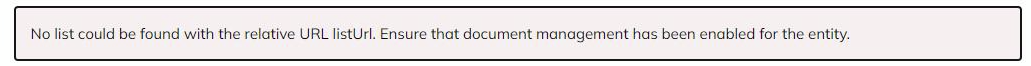
After looking into the Live environment SharePoint settings it seemed that the Document Locations weren’t using the out of the box library that was created but a custom one. So instead of a new_entity, it was using a library called Entity.
We originally though this was it, since in dev we were using the out of the box library maybe there was some limitation where Power Pages only uses the logical name of the table when looking for the SharePoint library. We couldn’t find a lot on this and most people kept point us to “use library with entity logical name”.
Also, everything was working exactly as expected in Dataverse, SharePoint Integration worked correctly, clicking Open Location from a record opened the correct library and adding/removing documents worked from the Dataverse Documents tab.
But, like I said in the top of the post, while troubleshooting this, a colleague noticed that the Document Location relative URL in Dataverse was set to “entity”, but the library in SharePoint was called “Entity”, and yeah, this turned out to be it!
Document Locations relative URLs are case sensitive when using Power Pages SharePoint Integration!
Hopefully this helps someone out there and saves you a couple of days of headaches trying to find the issue.